How to use drone deploy – How to use DroneDeploy? It’s easier than you think! This guide walks you through everything from setting up your account to generating professional-looking reports. We’ll cover flight planning, data processing, and even advanced features to help you get the most out of this powerful drone mapping software. Get ready to take your drone operations to the next level!
DroneDeploy streamlines the entire drone workflow, from initial flight planning to the creation of detailed deliverables. Whether you’re a seasoned professional or just starting out, this comprehensive guide will equip you with the knowledge and skills to efficiently utilize DroneDeploy’s many capabilities. We’ll cover practical tips, troubleshooting advice, and real-world examples to make learning engaging and effective.
Getting Started with DroneDeploy
DroneDeploy is a powerful cloud-based platform that simplifies the entire drone workflow, from flight planning to data analysis. This guide will walk you through the essentials of using DroneDeploy, covering account setup, flight planning, data processing, and more.
Creating a DroneDeploy Account and Setting Up a Profile
Setting up your DroneDeploy account is straightforward. Begin by visiting the DroneDeploy website and clicking on the “Sign Up” button. You’ll be prompted to provide your email address and create a password. After verifying your email, you can complete your profile by adding your name, company (if applicable), and a profile picture. For optimal workflow, consider adding your preferred units of measurement (metric or imperial) and selecting your default map style.
This ensures consistency across your projects.
Best Practices for Initial Account Configuration
Optimizing your DroneDeploy account from the start streamlines your workflow. Consider creating separate teams or projects for different clients or projects to maintain organization. Familiarize yourself with the notification settings to ensure you receive updates on important tasks. Explore and customize your user preferences to match your working style. Lastly, linking your drone’s serial number to your account will facilitate seamless flight operations.
Planning Your Drone Flights with DroneDeploy
DroneDeploy’s flight planning tools allow you to create precise and efficient flight paths for your drone. This ensures complete coverage of your area of interest while minimizing flight time.
Creating Flight Plans
Creating a flight plan involves selecting your area of interest on the map, defining parameters like altitude, speed, and overlap, and choosing the appropriate camera settings. DroneDeploy offers various flight modes, including automatic and manual options, to cater to different scenarios and experience levels. The software automatically calculates the optimal flight path based on your specified parameters.
Sample Flight Plan: Roof Inspection
Let’s design a flight plan for inspecting a residential roof. The goal is to capture high-resolution imagery for damage assessment.
| Parameter | Value | Rationale |
|---|---|---|
| Altitude | 30 meters | Sufficient height for detailed roof imagery while maintaining safe distance. |
| Speed | 3 m/s | Moderate speed for stable image capture. |
| Side Overlap | 80% | Ensures sufficient image overlap for accurate stitching during processing. |
| Front Overlap | 70% | Provides good overlap for smooth transitions between image strips. |
The Importance of Accurate Mapping and GCPs
Accurate mapping is crucial for reliable measurements and analysis. Ground Control Points (GCPs) are physical points with known coordinates that are surveyed on the ground and photographed by the drone. These points are then used by DroneDeploy to georeference the imagery, significantly improving the accuracy of the final deliverables, such as orthomosaics and 3D models. The higher the number of GCPs and their accurate placement, the more accurate your map will be.
Executing Drone Flights and Data Capture
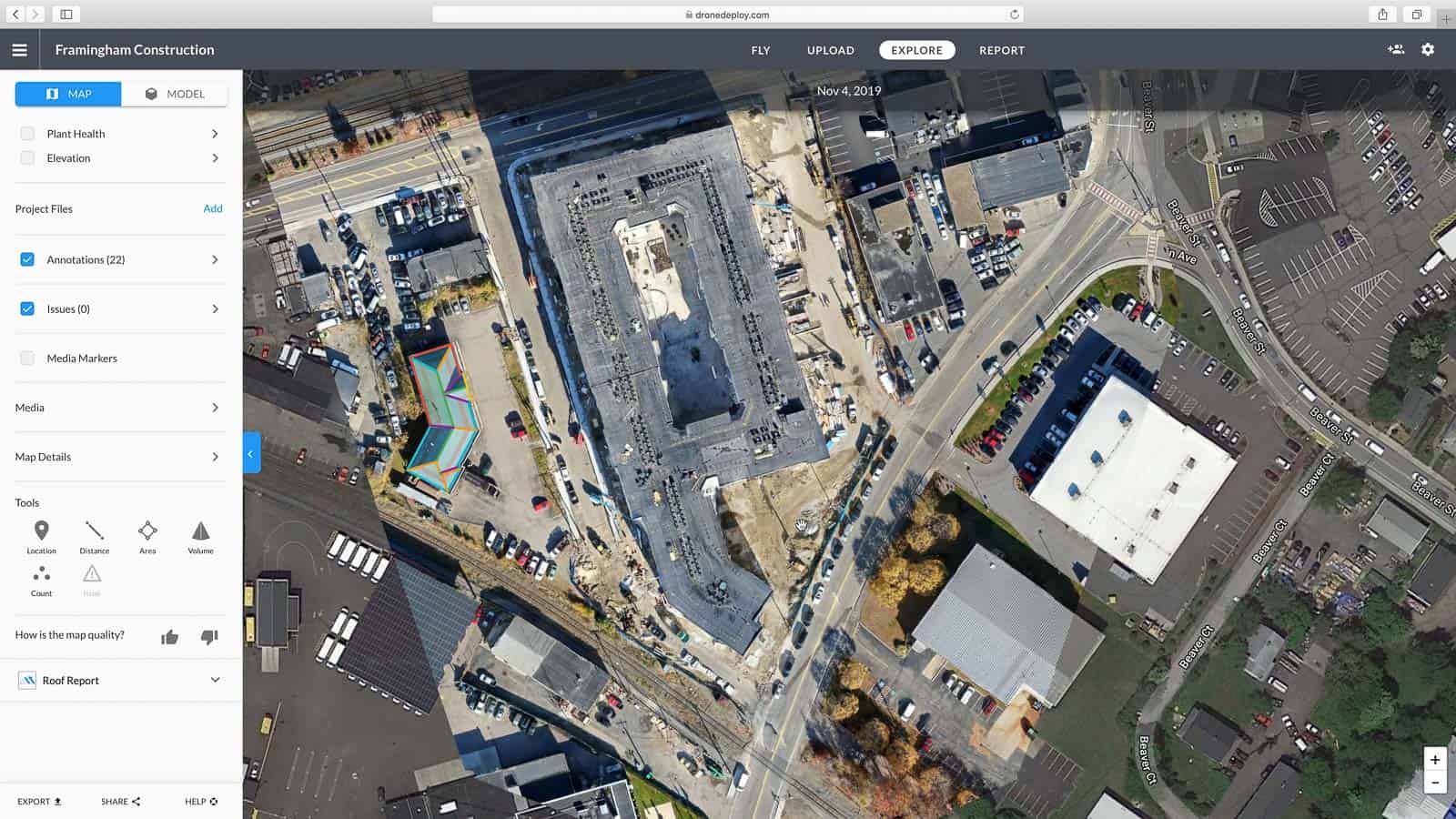
Once your flight plan is created, executing the flight and capturing the necessary data is relatively straightforward. This section covers the process of connecting your drone, conducting pre-flight checks, and troubleshooting common issues.
Connecting Your Drone and Initiating a Flight

DroneDeploy integrates with various drone models. After selecting your drone type within the app, follow the instructions to establish a connection. Once connected, you can review your flight plan and initiate the automated flight. The app will guide your drone through the pre-programmed flight path, capturing images at predetermined intervals.
Pre-Flight Checklist, How to use drone deploy

Before each flight, a thorough pre-flight checklist is essential for safety and data quality. This includes verifying battery levels, checking GPS signal strength, ensuring proper camera settings, and confirming the flight area is clear of obstacles. Reviewing the weather conditions and ensuring you have all necessary permissions is also crucial.
Troubleshooting Common Issues
Common issues during drone flights might include GPS signal loss, low battery warnings, or unexpected drone behavior. DroneDeploy provides in-app alerts and troubleshooting guidance for most common problems. If issues persist, consult your drone’s manual and contact DroneDeploy support.
Processing and Analyzing Drone Data in DroneDeploy
After capturing your drone imagery, DroneDeploy’s processing engine automatically stitches the images together to create high-resolution maps and 3D models. This section details the processing options and their characteristics.
Processing Drone Imagery
Once your flight is complete, the captured images are uploaded to DroneDeploy’s cloud-based processing engine. The software automatically stitches the images together to create a georeferenced orthomosaic, a 3D model, and elevation data. The processing time depends on several factors, including the size of the dataset and the chosen processing options.
Processing Options
DroneDeploy offers various processing options, each with its own advantages and disadvantages. Higher-quality processing options result in more accurate and detailed deliverables but require longer processing times. Choosing the appropriate option depends on the project requirements and the desired level of accuracy.
Getting started with drone mapping? Learning how to use DroneDeploy is easier than you think! Check out this awesome resource on how to use DroneDeploy for a step-by-step guide. It covers everything from setting up your account to processing your final deliverables, making professional drone mapping accessible to everyone. Mastering how to use DroneDeploy opens up a world of possibilities!
Typical Processing Times
| Data Size (GB) | Processing Option | Approximate Processing Time |
|---|---|---|
| 1 | Standard | 15-30 minutes |
| 5 | Standard | 1-2 hours |
| 10 | High-Accuracy | 4-6 hours |
| 20 | High-Accuracy | 8-12 hours |
(Note
Processing times are estimates and can vary based on server load and other factors.)*
Creating Deliverables with DroneDeploy: How To Use Drone Deploy
DroneDeploy allows you to generate a variety of deliverables from your processed drone data, including orthomosaics, 3D models, and elevation maps. These deliverables can be customized and exported for various applications.
Generating Deliverables
After processing, you can easily generate various deliverables within the DroneDeploy platform. These include high-resolution orthomosaics, accurate 3D models, elevation maps, and point clouds. Each deliverable can be customized with regards to resolution, format, and other parameters. The platform allows for easy export of these deliverables in various formats suitable for different applications and software.
Sample Report: Hypothetical Drone Inspection
Imagine a drone inspection of a solar farm. The processed data reveals several damaged panels.
Key Finding 1: Panels in the southwest corner show significant cracking and discoloration, suggesting potential malfunction. Area: 25 square meters.
Key Finding 2: Several panels exhibit shading, indicating potential obstruction from nearby vegetation. Recommendation: Trimming of vegetation.
Key Finding 3: Overall, approximately 15% of panels require immediate attention based on the visual inspection.
Advanced DroneDeploy Features and Integrations
DroneDeploy offers a range of advanced features and integrations to enhance your workflow and data analysis capabilities.
Advanced Features
Beyond basic mapping, DroneDeploy offers advanced analytics tools for precise measurements, area calculations, and volume estimations. Collaboration features allow multiple users to access and work on the same project simultaneously. Advanced processing options provide higher-resolution imagery and more accurate 3D models.
Integration Capabilities
DroneDeploy integrates with various other software and platforms, such as GIS software (ArcGIS, QGIS), CAD software (AutoCAD), and cloud storage services (Dropbox, Google Drive). This seamless integration streamlines data sharing and analysis across different applications.
Comparison with Other Solutions
DroneDeploy stands out among other drone mapping software solutions due to its user-friendly interface, powerful processing engine, and extensive feature set. While other solutions may offer specific advantages, DroneDeploy provides a comprehensive platform that caters to a wide range of users and applications.
DroneDeploy for Specific Industries
DroneDeploy’s versatility makes it applicable across numerous industries. Its efficiency and accuracy improve workflows and decision-making in various sectors.
Industry Applications
DroneDeploy finds applications across diverse sectors, each leveraging its unique capabilities to enhance efficiency and data analysis.
Getting started with DroneDeploy is easier than you think! First, you’ll want to create an account and familiarize yourself with the interface. Then, check out this awesome guide on how to use DroneDeploy for a step-by-step walkthrough. After that, you’ll be planning and executing your drone missions like a pro, from flight planning to data processing.
Mastering how to use DroneDeploy opens up a world of possibilities!
- Agriculture: Precision agriculture, crop monitoring, yield estimation.
- Construction: Progress tracking, volume calculations, site surveying.
- Insurance: Damage assessment, property inspection, risk management.
- Mining: Stockpile volume measurement, mine site surveying, safety inspections.
- Energy: Infrastructure inspection, solar panel monitoring, pipeline surveys.
Improved Efficiency and Decision-Making
In each of these sectors, DroneDeploy significantly improves efficiency by automating data collection and analysis. The accurate and detailed information generated enables faster, more informed decision-making, leading to cost savings and improved operational efficiency. Real-time data visualization facilitates proactive problem-solving and prevents potential issues from escalating.
Mastering DroneDeploy opens a world of possibilities for efficient data collection and analysis. From simple inspections to complex surveys, the software’s intuitive interface and powerful features empower users to capture high-quality data and transform it into actionable insights. By following this guide, you’ve gained the skills to confidently navigate the platform and leverage its potential across various industries. Now go out there and fly!
Questions and Answers
What types of drones are compatible with DroneDeploy?
DroneDeploy supports a wide range of drones from various manufacturers. Check their website for a complete list of compatible models.
How much does DroneDeploy cost?
DroneDeploy offers various subscription plans to suit different needs and budgets. Visit their pricing page for detailed information.
Can I use DroneDeploy offline?
No, DroneDeploy requires an internet connection for most functionalities, including flight planning and data processing.
What kind of training or support is available?
DroneDeploy provides online tutorials, documentation, and support resources to assist users. They also offer training courses for more in-depth learning.